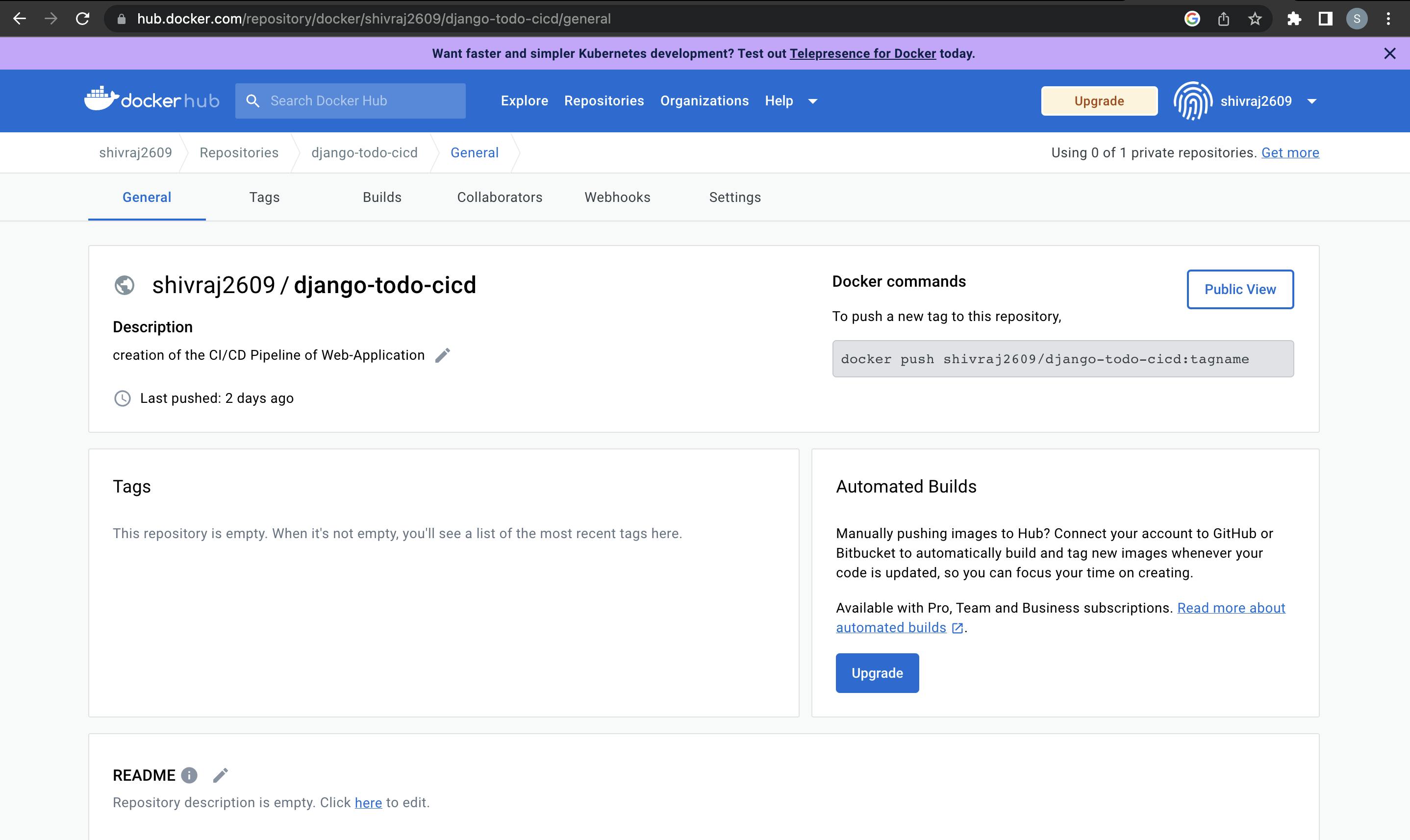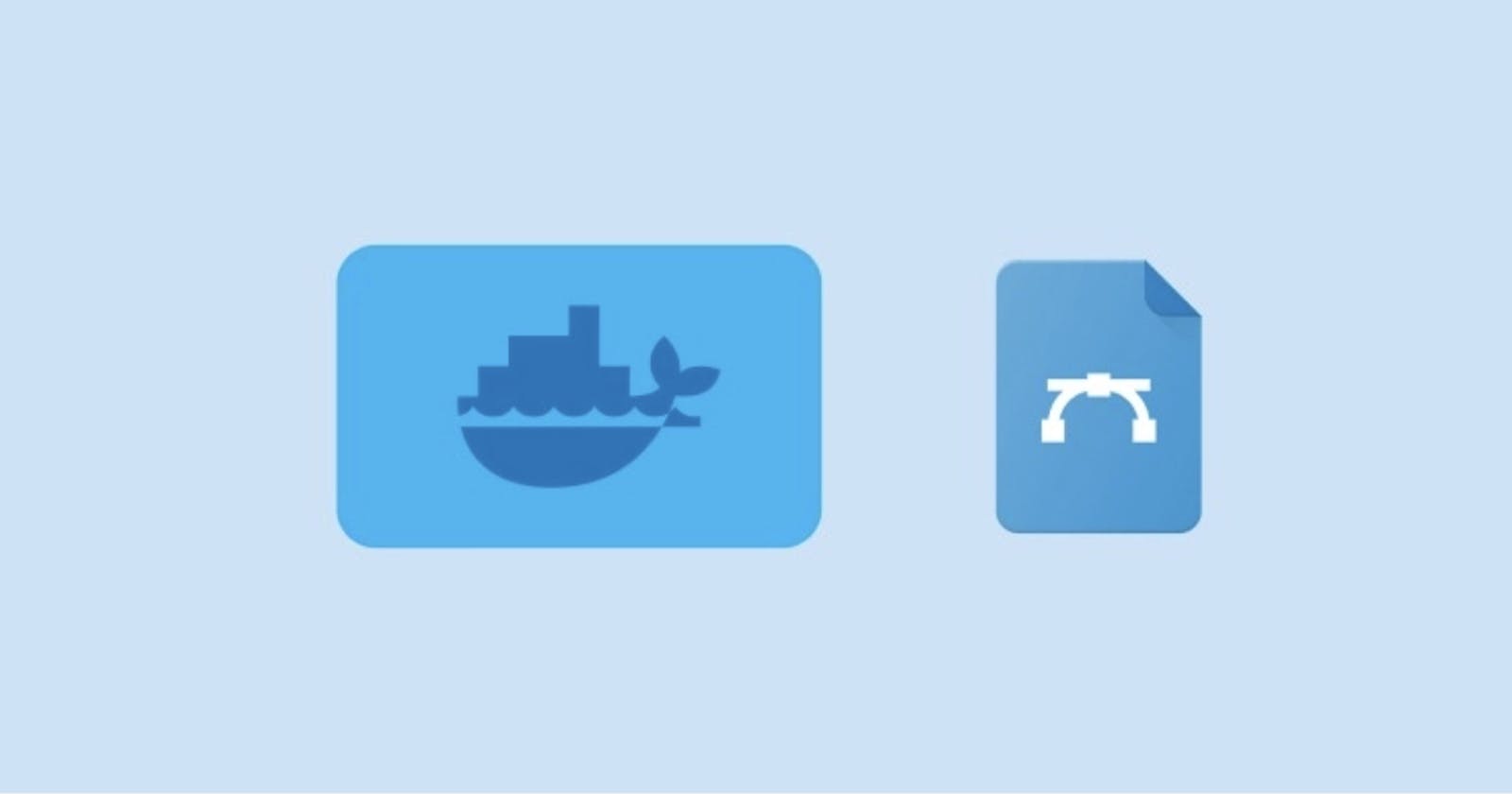Table of contents
A Dockerfile is a text file that contains instructions for building a Docker image. The Dockerfile defines the environment in which an application runs, including the operating system, libraries, and dependencies. Here are some key points to know about Dockerfiles:
Syntax: Dockerfiles use a specific syntax for defining instructions, which include keywords such as
FROM,RUN,COPY, andCMD. These keywords are used to specify the base image, install packages, copy files, and set the default command, among other things.Layering: Dockerfiles use a layering system to optimize the build process. Each instruction in a Dockerfile creates a new layer, which can be cached and reused in subsequent builds. This makes building Docker images fast and efficient.
Reproducibility: Dockerfiles make it easy to reproduce a specific environment by defining the exact set of instructions required to build an image. This ensures that the same image can be built consistently across different environments.
Versioning: Dockerfiles can be version-controlled using a tool such as Git. This makes it easy to track changes to the Dockerfile over time and revert to previous versions if necessary.
Best Practices: There are best practices for writing Dockerfiles, such as minimizing the number of layers, cleaning up after each command, and using specific versions of packages. Following these best practices can result in smaller, more efficient images.
These are some of the key points to know about Dockerfiles. With their focus on syntax, layering, reproducibility, versioning, and best practices, Dockerfiles are an essential tool for building and managing Docker images.
Task :
-> Create a Dockerfile for a simple web application (e.g. a Node.js or Python app)
-- Making new Docker file named "Dockerfile" for simple web application
vi Dockerfile
-- writing commands in the Dockerfile to automate the process.
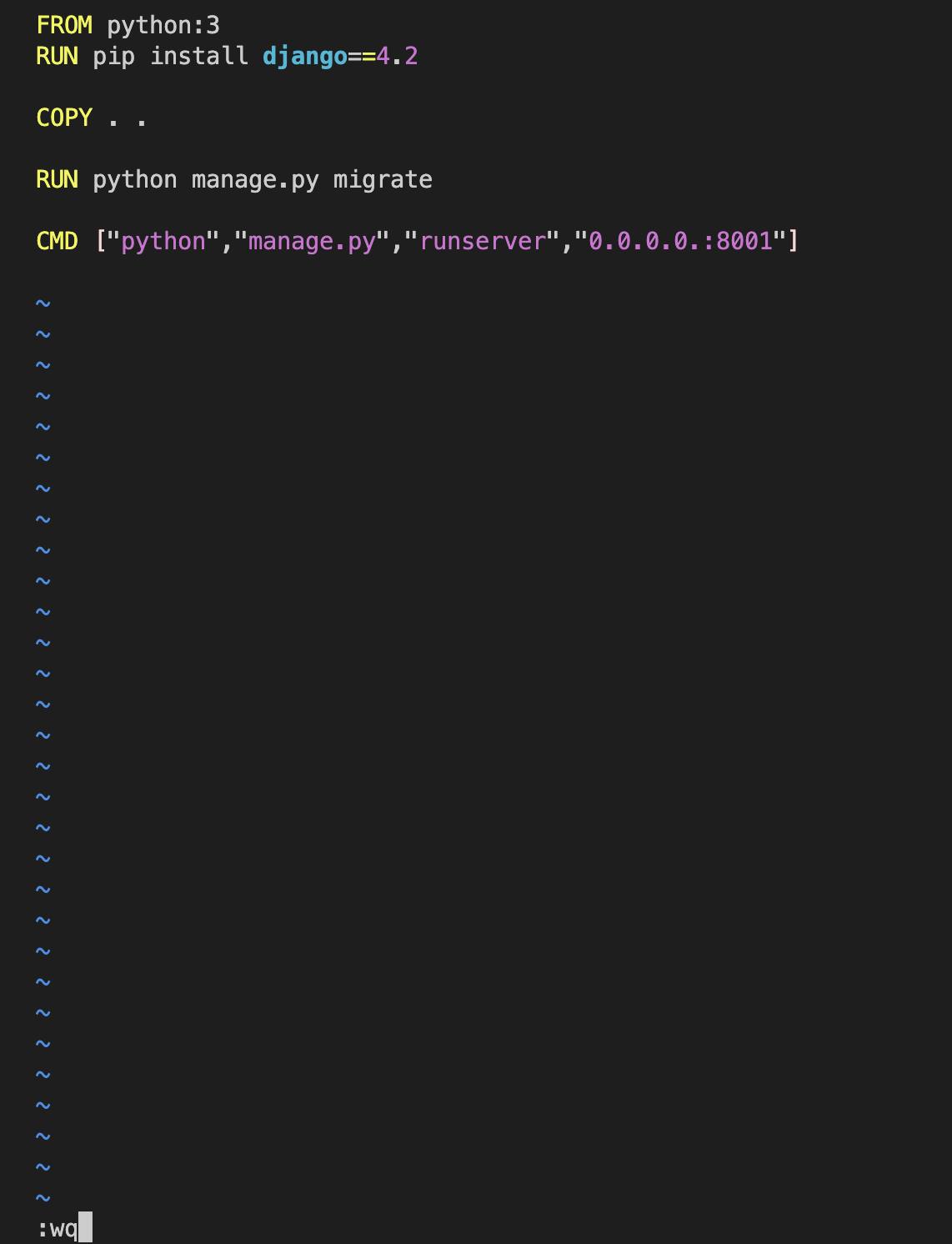
-> Build the image using the Dockerfile and run the container
sudo docker build . -t todo-app
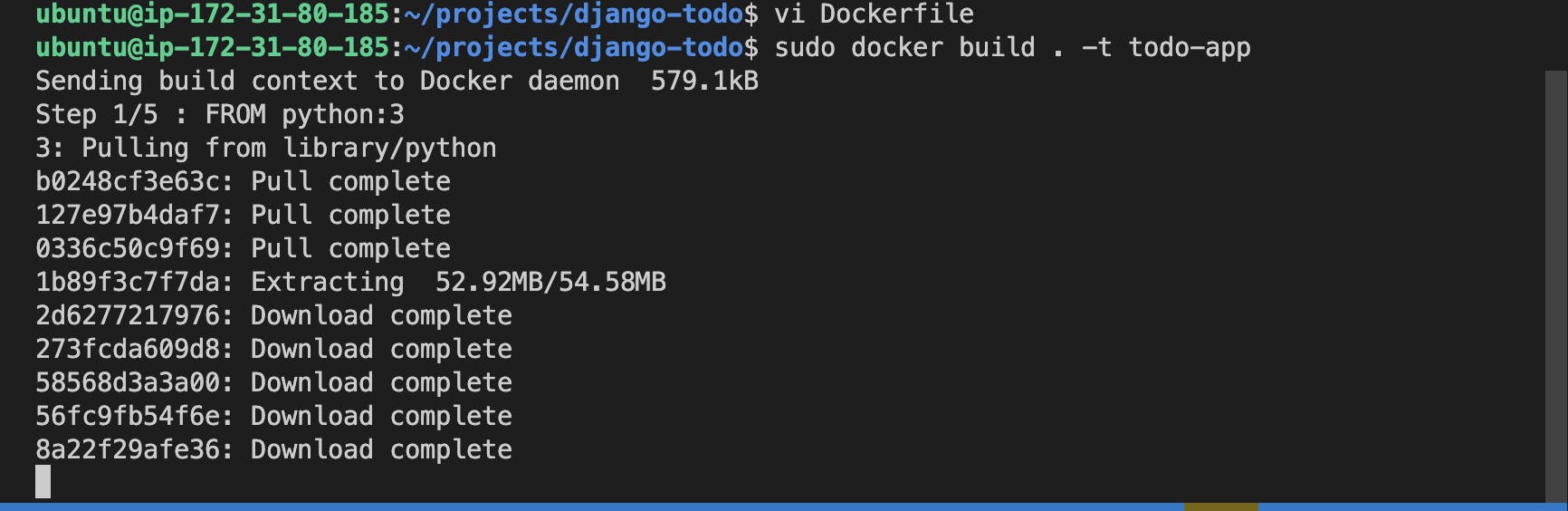
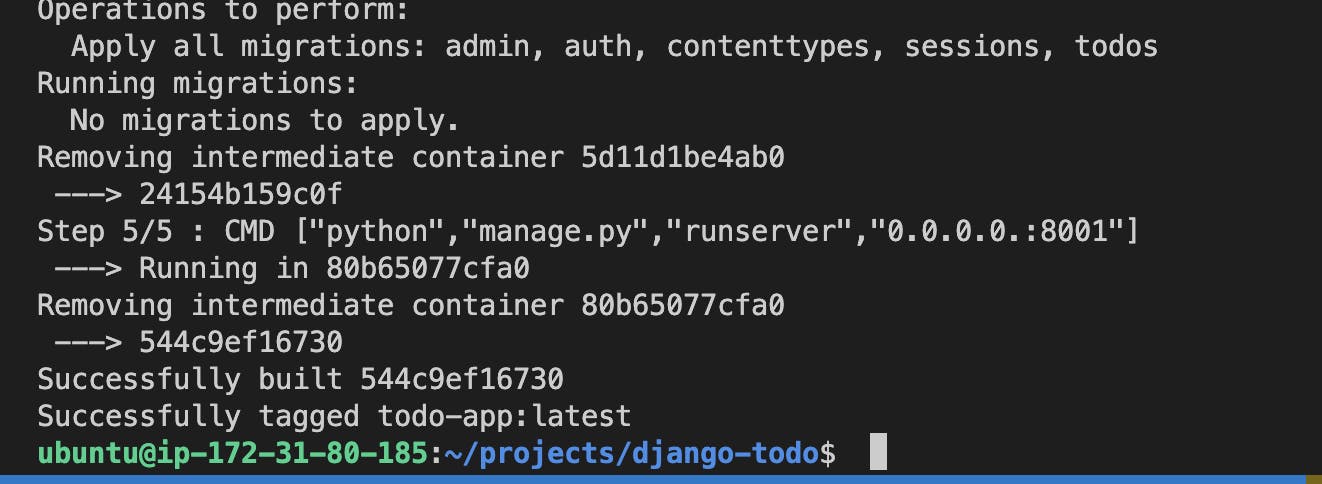
-> To Run the Image and Making the Container.
sudo docker run -p 8001:8001 (your_docker_image_id)
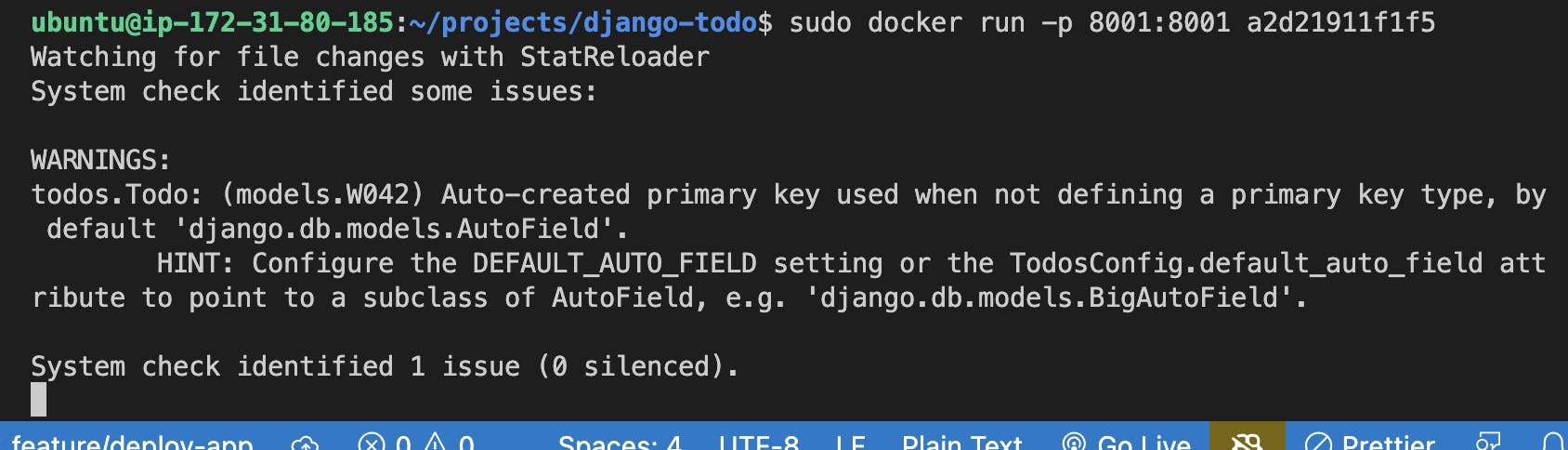
-> Verify that the application is working as expected by accessing it in a web browser.
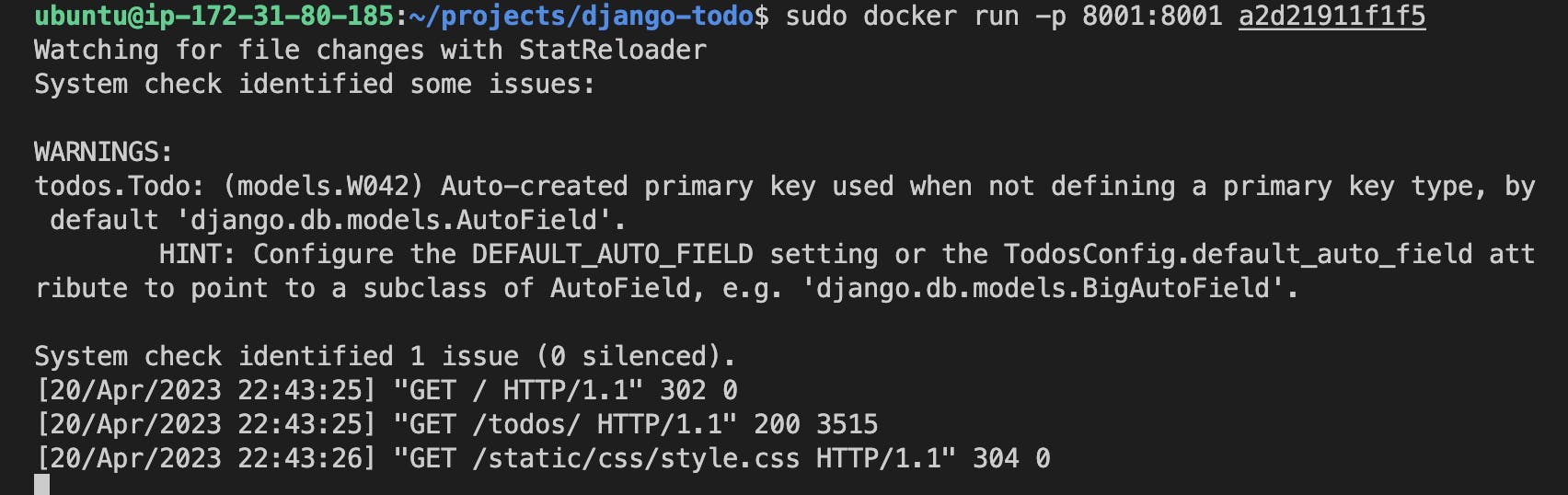
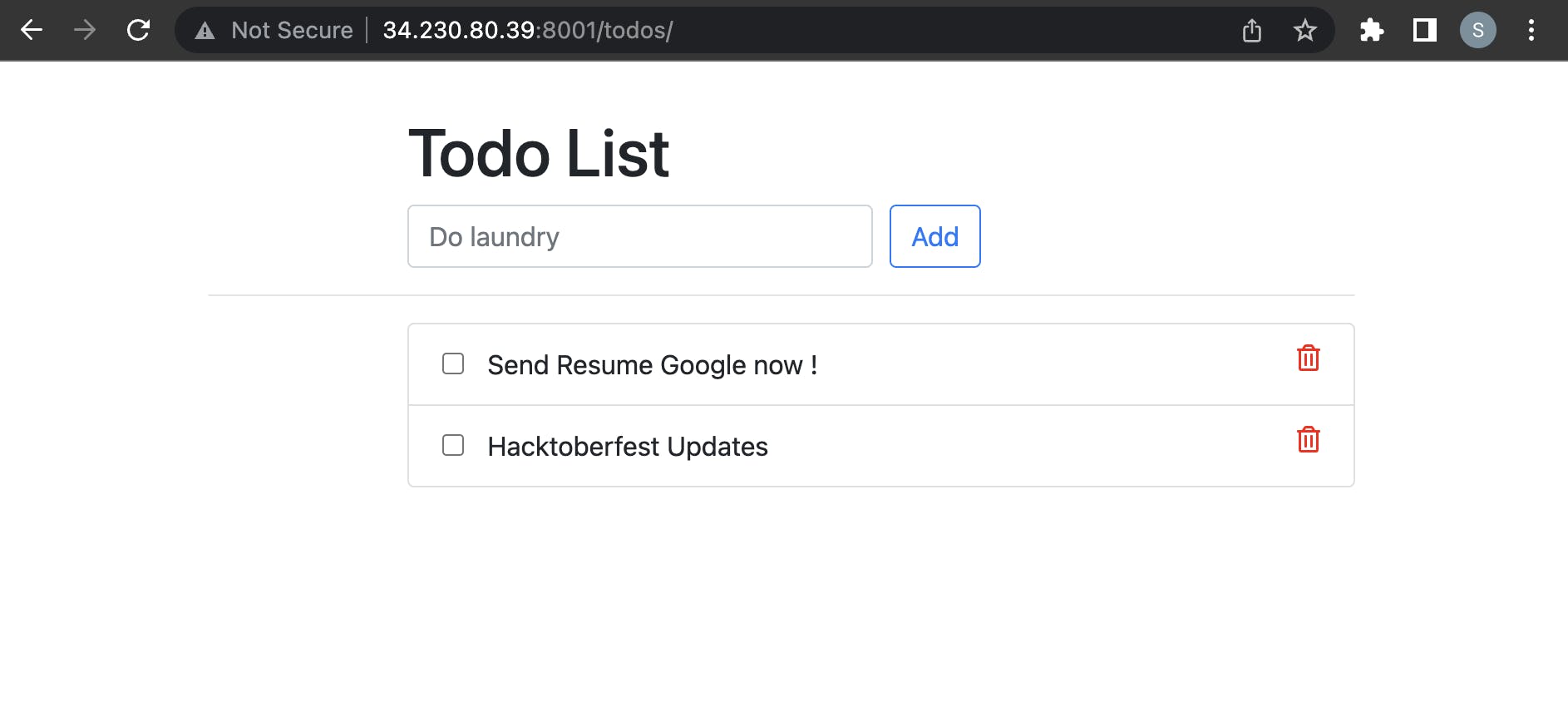
-> Push the image to a public or private repository (e.g. Docker Hub )